Changing Between Groups
Learn how an E3 user can change between different groups
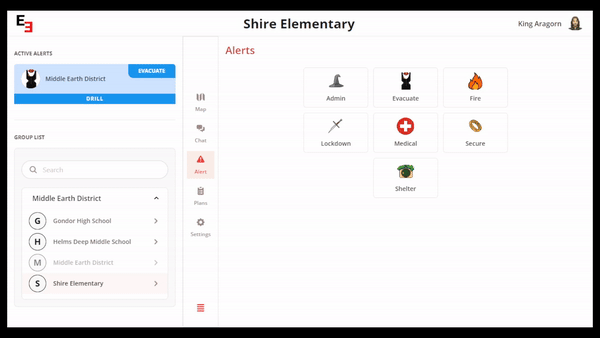
Only the users who are assigned to multiple groups can change between groups.
Step 1:
Once logged in, you'll be able to see groups you're a part of on the left-hand side of the screen.
Step 2:
Click the group name of the group you want to view.
Need more help?
💬 Chat with us.
Click the chat icon in the bottom-right corner of this page to connect with our team instantly.
✉️ Email us.
You can also send us an email at help@emergent3.com.