See who has checked-in and who has not checked-in during an E3 alert.
During an ACTIVE alert, you can easily access a comprehensive list of all E3 users who have responded. To do this, simply navigate to the MAP tab and click on the blue circle group icon located at the bottom right.
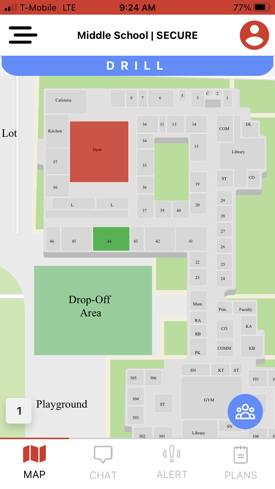
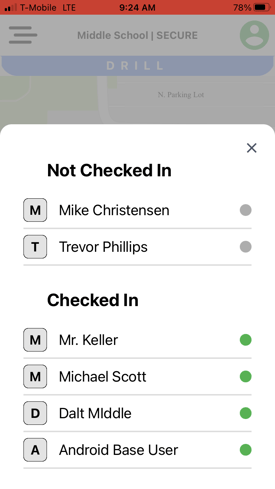
As users check-in by selecting their location and marking themselves safe or unsafe, they will appear in the "Checked-in" category. Any users who have not yet responded to the alert in E3 will be located in the "Not Checked-in" category at the top of the list.
