General Setup and Onboarding FAQs
This article will highlight the onboarding stages: Start, Kickoff Call, Admin Training and Staff Training
Stage 1 - Start your engines 🏁
- After signing, you’ll get a kickoff email with the onboarding timeline and links.
- Please send your building floor plans and emergency operating manuals ahead of the kickoff.
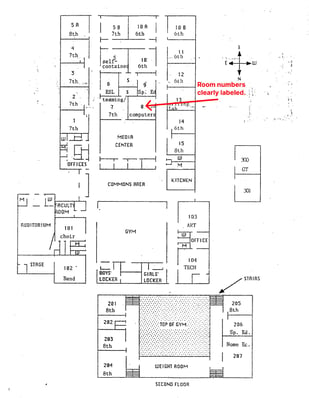
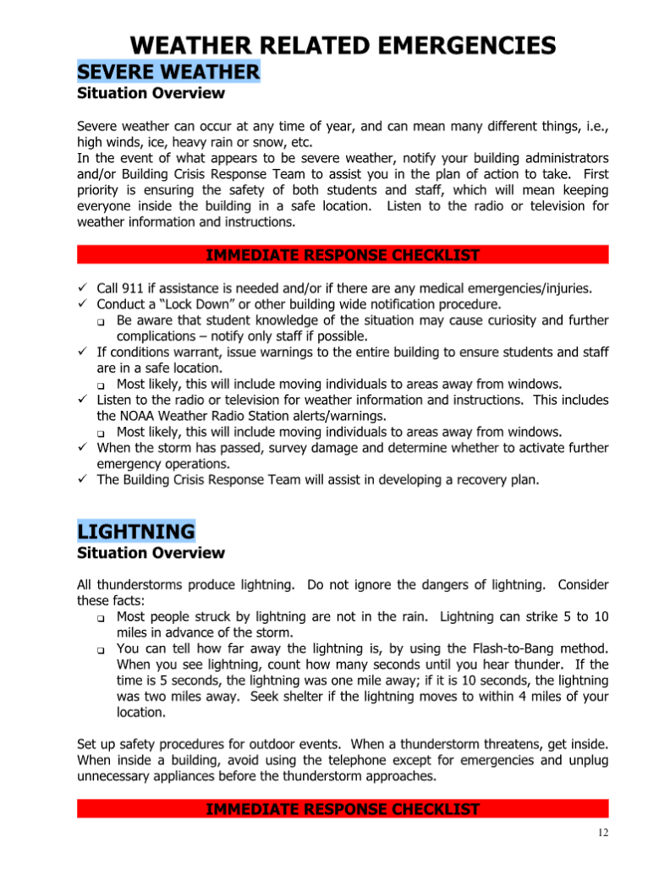
Example: Floor plan (left) emergency manual (right)
Stage 2 - Kickoff Call 🏈 (Week 1)
– One meeting with your account manager to map buildings, lots, etc.
Attendees: Admin team, principals, managers, IT director, etc.
Where: Google or Zoom
Duration: 15-20min.
Stage 3 - Admin Training 🖥️ (Week 2)
– Train-the-trainer session so your admin team becomes E3 experts.
Attendees: Admin team, principals, managers, IT director, etc.
Where: Google or Zoom
Duration: 45-60min.
Stage 4 - Staff Training 🎉 (Weeks 3-4)
– Group session (often during an all-staff meeting) to onboard all users.
Attendees: Admin, employees, support, auxiliary, etc
Where: Google or Zoom
Duration: 30-45min.
Need more help?
💬 Chat with us.
Click the chat icon in the bottom-right corner of this page to connect with our team instantly.
✉️ Email us.
You can also send us an email at help@emergent3.com.